1. Log in to your Twitter account.
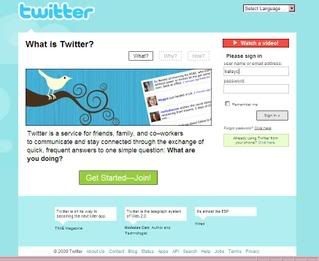
2. From your profile, click the settings button on the top right.

3. Once you are in settings, click on devices.
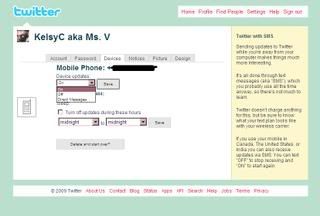
It will walk you through set up and you have to confirm your phone. But once you have done that, you can update your Twitter via text. You can set it up to recieve updates to your phone too, if you want. Pretty easy peasy, right?
Hope that helps, and let me know if you have any more questions.
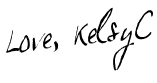

1 comment:
Wait.. I must do this from home, cause I can't log on to Twitter from here, my saw mill.
Post a Comment